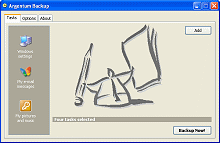Backup MyPC
Handy Backup
WinBackup
Second Copy
Backup Now!
Windows Backup
More...
Backup Software Reviews
BackupNow!
Backup Now! is a powerful backup program for use with your CD-Recordable (CD-R) or CD-Rewritable (CD-RW) drives. Backup Now! handles the backup of your important files. Backup Now!'s user interface allows you to instantly navigate your way around your computer to locate files easily. The familiar Windows interface makes backing up your valuable data easy. The Backup Now! Scheduler handles the scheduling and execution of your backup jobs. Schedule a job to run daily, weekly or monthly as your environment demands. Backup Now! 3 adds DVD-RAM, DVD-R, DVD-RW, DVD+R, DVD+RW, local and network hard drives, Jaz and Zip drives to the list of supported output devices providing even more flexibility and power to meet your backup needs.
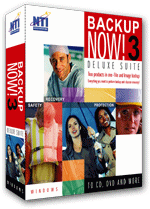
- Backup to CD-R/RW drives, DVD-R/-RW/+R/+RW/-RAM drives.
- Supports Windows 95, 98, ME, NT, 2000, XP and long file names.
- User selectable file level backup and restore.
- Supports incremental and differential backups.
- Supports data compression.
- Backup data from any drive source connected to your computer.
- Backup or restore across multiple discs. (Media Spanning)
- Multi-burner support on CD and DVD devices. (Drive Spanning)
- Run backup jobs instantly or schedule them for later execution.
- Schedule backup jobs once or repetitively, on a daily, weekly or monthly basis.
- Append backup data or overwrite existing data on CD/DVD-RW devices.
- Exclude specific file types from file level backups.
- Backup and restore Windows Registry.
- Full backup and restore reporting.
- Time sensitive file replacements on restore operations.
- Restore data to alternate locations.
Backup Scheduler
Backup Scheduler is a backup monitoring program, which Backup Now! requires to run its scheduled backups. Using the Backup Now! Scheduler, you may remove, suspend or terminate already scheduled backup jobs. Backup schedule icon will show up on the system tray, which resides in the Windows taskbar. To bring up Backup Scheduler, point your mouse to the Backup Scheduler icon on the system tray, and then right-click. The Scheduler must be running for the scheduled backups to take place.
DriveBackup!
Drive image backups create an exact copy of the drive/partition being backed up. DriveBackup! bypasses the file system and copies all data directly from the hard drive. You can back up any drive that is installed on your computer system using drive image backups. A backup set can be saved on any CD or DVD recorder on your computer or any device that provides drive letter access installed or connected to your system, including network hard disk. At the click of a button, DriveBackup! creates an image of the selected source drive.
Restoring a drive using the Restore Wizard is just as easy. It is important to remember however, that a drive image backup is a snapshot of the source drive at a particular moment in time. Restoring from this type of backup image is an all or nothing event. The destination drive will be restored exactly as it was when the backup image was created. All changes to that drive, made after the time that the backup image was created, will not be restored.
Since drive image backups are copies of the actual disk partition or hard drive and work directly with the physical device, it is not possible to selectively restore specific files or folders to your system. You must use file level backups, found in a product like Backup Now! when you need to replace specific files or folders. Because DriveBackup! communicates directly with the hardware layer, you must have Administrator rights to install or run DriveBackup! on machines running Windows NT/2000/XP.

 Argentum™ Backup
Argentum™ Backup
PC Magazine Editors' Choice
PC World Best Buy
- What is Argentum Backup? Argentum Backup is an alternative backup solution, which is available for free online download! Download your copy now and see if it works for you! Argentum Backup is a handy, small backup program that lets you back up your documents and folders quickly and much easier! Argentum Backup safely protects you from accidental deletes, overwrites, viruses, and computer failures. Argentum Backup is fast and very easy to use.
- Argentum Backup includes a number of built-in, patented templates to back up Windows registry, Windows desktop settings, Outlook folders, e-mail messages and address book, database of your favorite messenger: ICQ, MSN, Yahoo!, and AOL. The program is fully compatible with all of the currently available Microsoft Windows systems: 95, 98, ME, NT, 2000, Server, XP, Vista, 7, 8, and 10.
- Argentum Backup is suitable for both beginners and advanced users. Advanced features include powerful stacking, file masks, adjustable backup store, native file copying mode, different backup strategies and more. You can store backups in regular Zip files and create them both manually and automatically, using the schedule. Argentum Backup was designed around and built for end users. A key design goal for the product was to ensure that users spend their time accomplishing their objectives, rather than worrying about or having to manage their backup software.
|
|
Summary
- Most intuitive backup software ever. Extremely user-friendly and very easy to use.
- Extremely compact, fast and reliable.
- Simply creates Zip (or Zip64) files.
- Back up specific file locations on any Windows 95, 98, 2000, XP, Vista, 7, 8 and 10, fully automatically, with a rich set of built-in backup templates.
- Argentum Backup is cheap but good. $39 only if you use this opportunity today!
More
-
 Argentum™ Backup
Key features and in-depth information...
Argentum™ Backup
Key features and in-depth information... -
 Back to the top of Backup Software Reviews
Back to the top of Backup Software Reviews
[ To the top ]
Copyright © 1995 - 2024 Argentum Corporation. Terms of use.