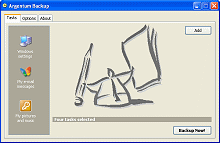Backup Software Reviews
InCD
UDF packet writing software for CD/DVD drive
InCD is a program which formats rewritable CDs (CD-RW, DVD+RW and DVD-RW) in such a way that they can be used like hard discs or diskettes. This means that you can save files from any application onto the CD-RW. InCD uses only rewritable discs (CD-RW, DVD+RW, DVD-RW). Discs which can only be written to once (CD-R, DVD+R or DVD-R) cannot be used with InCD.
InCD can handle discs formatted by other packet-writing software. However, InCD is not compatible with other packet writing software. You must uninstall any other packet writing packages before you install InCD.
CD-MRW and DVD+MRW (Mt. Rainier, EasyWrite™)
You can only format discs in Mount Rainier format if you have a recorder, which supports this format. To format discs in the so-called MRW (Mount Rainier) format using InCD, you must check the corresponding check box. The RW disc will then become a MRW disc. Drives which do not support MRW format can only read these discs with a remapper. The check box is in the InCD Options dialog box, and is only visible if the recorder supports this function.

In contrast to CD-RW and DVD-RW discs, MRW discs can be written to after only about two minutes of formatting. This does not mean that the MRW is fully formatted after two minutes, but simply that it is formatted sufficiently for you to be able to write data to it. The remainder of the formatting goes on in the background when you copy additional data to the MRW disc. It begins at the point where the last formatting process ended.
In order to be able to read discs in Mount Rainier format on other drives, which do not support this format (CD-MRW/DVD+MRW), you need a so-called remapper, which is automatically installed as part of the InCD installation process. You will need to install the remapper separately on other PCs. Depending on the operating system, you may also have to install InCD.
UDF
Universal Disc Format (UDF) is a standard of the Optical Storage Technology Association designed to create a practical subset of the ISO/IEC 13346 random-access file system and volume structure format.
Using InCD
You can use a disc formatted with InCD in the same way as a hard disc or diskette. This means that you can copy data onto the disc simply by using drag and drop or retrieve documents stored in other applications.
When you start your computer, InCD starts automatically. There is no link to InCD in the Programs folder. The InCD icon appears in the system tray, which is usually in the bottom right-hand corner of the screen. The InCD icon shows information about the CD, which is currently in the drive, or about the drive itself.
You must format unformatted discs before you can use them with InCD. Discs are formatted using UDF format. InCD treats CD-RW, CD-MRW, DVD-RW, DVD+RW and DVD+MRW discs differently.
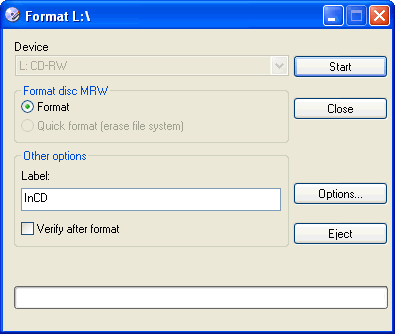
If the disc has already been formatted, you do not necessarily have to do a complete reformat. You can do a quick format. This means that the disc is only logically formatted. The data on the disc is not deleted, only the information about the data on the disc. The disc appears to contain no data, although this is not the case. As it is possible for an expert to restore the data, this formatting method should not be used for discs containing confidential data.
Discs supported by InCD
CD-RW
Ultra-speed discs (burning speed 8 - 32x) take about ten minutes to reformat. High-speed discs (4 - 10x) take about 20 minutes and low-speed discs (1 - 4x) around 40 minutes. A CD-RW must be completely formatted before you can use it with InCD. You need an ultra-speed drive to burn ultra-speed discs. You cannot use ultra-speed discs on a high or low-speed drive.
CD-MRW
The disc is ready for you to write to after only 1 to 2 minutes of formatting. This means that you can save data to the disc while it is being formatted in the background.
DVD-RW
Formatting a disc takes about 120 minutes. A DVD-RW must be completely formatted before you can use it with InCD.
DVD+RW
The disc is ready for you to write to after only 1 to 2 minutes of formatting. This means that you can save data to the disc while it is being formatted in the background.
DVD+MRW
The disc is ready for you to write to after only 1 to 2 minutes of formatting. This means that you can save data to the disc while it is being formatted in the background.
Non-Allocatable Space
This file is used and needed by UDF to work with the files you manipulate (save, copy, delete, rename, move, etc.) on the UDF formatted disc. Actually this file is part of the UDF 1.5 specification.
 Argentum™ Backup
Argentum™ Backup
PC Magazine Editors' Choice
PC World Best Buy
- What is Argentum Backup? Argentum Backup is an alternative backup solution, which is available for free online download! Download your copy now and see if it works for you! Argentum Backup is a handy, small backup program that lets you back up your documents and folders quickly and much easier! Argentum Backup safely protects you from accidental deletes, overwrites, viruses, and computer failures. Argentum Backup is fast and very easy to use.
- Argentum Backup includes a number of built-in, patented templates to back up Windows registry, Windows desktop settings, Outlook folders, e-mail messages and address book, database of your favorite messenger: ICQ, MSN, Yahoo!, and AOL. The program is fully compatible with all of the currently available Microsoft Windows systems: 95, 98, ME, NT, 2000, Server, XP, Vista, 7, 8, and 10.
- Argentum Backup is suitable for both beginners and advanced users. Advanced features include powerful stacking, file masks, adjustable backup store, native file copying mode, different backup strategies and more. You can store backups in regular Zip files and create them both manually and automatically, using the schedule. Argentum Backup was designed around and built for end users. A key design goal for the product was to ensure that users spend their time accomplishing their objectives, rather than worrying about or having to manage their backup software.
|
|
Summary
- Most intuitive backup software ever. Extremely user-friendly and very easy to use.
- Extremely compact, fast and reliable.
- Simply creates Zip (or Zip64) files.
- Back up specific file locations on any Windows 95, 98, 2000, XP, Vista, 7, 8 and 10, fully automatically, with a rich set of built-in backup templates.
- Argentum Backup is cheap but good. $39 only if you use this opportunity today!
More
-
 Argentum™ Backup
Key features and in-depth information...
Argentum™ Backup
Key features and in-depth information... -
 Back to the top of Backup Software Reviews
Back to the top of Backup Software Reviews
[ To the top ]
Copyright © 1995 - 2024 Argentum Corporation. Terms of use.