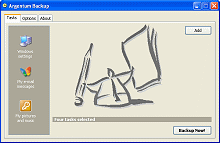Backup Software Reviews
DLA
Drive Letter Access
UDF packet writing driver for your CD/DVD drive
DLA is by far the most popular packet writing software, partly because it once was (and still is) available for free with many CD and DVD recording drives. DLA had been originally programmed by Veritas software engineers, and later sold to Sonic Solutions in 2002. Up to the present, both Veritas and Sonic Solutions have released a lot of custom versions of DLA to various OEM manufacturers under various OEM agreements. Most of the branded CD/DVD recording drives, both retail and OEM, now come with their custom version of DLA as a supplemental software on the driver disk. For example, there are HP, IBM, and Sony versions available. Undoubtedly, there are more. All the variations are actually built on the same codebase and technically have very little difference from the original DLA. Sonic Solutions itself sells the original DLA as a part of their $49 CD/DVD recording package.
IBM DLA
Good news, the IBM version of DLA has been reported to work with many non-IBM drives, and is also available for free online download! Download the installation package from IBM web-site and install it on your computer. It may notify you during the installation that your recording drive is not supported because either it's not an IBM branded drive or is an incompatible drive. Just ignore this message and proceed with the installation - IBM DLA still works OK with most of the drives, even if the installation program initially displays a warning like this.
-
 IBM DLA
Version 5.20, 9 MB
IBM DLA
Version 5.20, 9 MB
Dell DLA
If the above package does not install another option is to use the Dell DLA package. This is actually a full installer for Sonic DLA. This package pays no attention to the hardware platform and it installs on systems with no previous version of DLA installed.
-
 Dell DLA
Version 4.98, 9 MB
Dell DLA
Version 4.98, 9 MB
DLA
Basic information
DLA enables direct read/write drive letter access to your CD/DVD optical drive from Windows 98, ME, NT, 2000, and XP. You can now use your CD-RW or DVD recorder for file storage and retrieval as if it were a hard drive or floppy disk. Discs must be formatted for DLA use. Drive Letter Access (DLA) is an invaluable utility that lets you drag and drop files from your hard drive to your CD or DVD recorder as easily as you would to a floppy disk. DLA makes it simple to format discs and save files. DLA makes it simple to use backup software with your CD/DVD drive, to back up your files and folders directly to the CD/DVD disc. And when you're ready, DLA's Make Compatible feature lets you share your discs with just about anyone. Making a backup copy to your CD/DVD drive is a breeze with DLA.
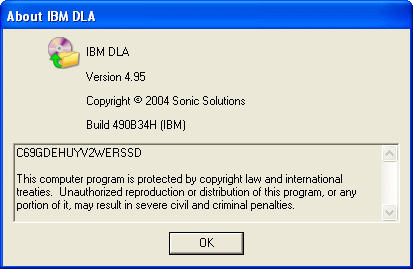
DLA has been designed with a commitment to accessibility. It is compatible with Microsoft's accessibility utilities and many third-party assistance products. Keyboard shortcuts are available for all major operations and menu items. In addition, all help screens and documentation have been provided in HTML or PDF formats that can be read by standard text readers.
Creating data discs
Two types of recordable discs can be used with DLA - compact discs (CDs), and digital versatile discs (DVDs). Both are available in several formats. DLA is designed to work with all of the most popular disc formats. But it's important to remember that not all discs work with all drives, and not every feature of DLA is available for every drive or every disc format.
Before you begin using DLA to create data discs, there are a few steps you should follow to ensure your data recording jobs go as smoothly as possible. Make sure your recorder drive is properly installed in your system by following the installation instructions that accompanied your drive. Ensure that DLA is properly installed on your system. If you received any error messages during installation, you may wish to re-install DLA. Make sure you have enough blank discs to record your data.
DLA and double-layer discs
DLA supports double-layer discs when used with compatible DVD recorders. Double-layer discs are also called DVD 9 discs. Double-layer discs have two reflective surfaces, one slightly beneath the other. The DVD player's laser reads one surface from the disc center to the edge, then refocuses on the other surface and reads back toward the center. Unlike double-sided discs, you do not need to turn the disc over during recording or playback. There is a small pause in playback when the laser refocuses, but this is usually not noticeable.
DLA and EasyWrite drives
DLA brings out the full potential of the new generation of EasyWrite CD-RW drives by combining the convenience of background formatting with the simplicity of drag-and-drop recording. EasyWrite drives are sometimes referred to as Mt. Rainier drives. They can read discs created in both the EasyWrite format (UDF 1.02) and the traditional DLA format (UDF 1.5). DLA has been designed to support EasyWrite drives, but EasyWrite functionality is not available in all drives. DLA automatically detects the presence of an EasyWrite drive and lets you format your CD-RW discs as EasyWrite discs or as traditional DLA discs.
Formatting your disc
All discs must be initialized (or formatted) before they can store data. DLA can perform either a Quick or Full format of your discs. Quick format is faster (generally taking less than 60 seconds), can be performed on all CD and DVD write-once discs and on previously formatted rewriteable discs, must be initially performed for all write-once media, will not repair disc errors. Full format, depending on the speed of the drive and the size of your media, can take up to 180 minutes, is only available for CD-RW and rewriteable DVD media, must be initially performed for all CD-RW and rewriteable DVD media, repairs some errors by preventing data from being written on damaged sections of the disc.
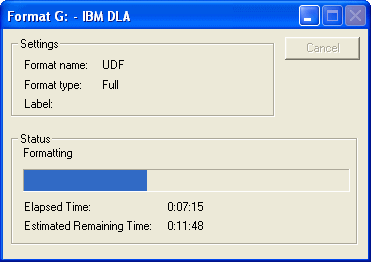
Saving files to your disc
Once DLA has formatted your disc, you can add files and folders to your recorder drive using any of the methods mentioned below:
- Drag and drop files directly to your recorder drive using Windows Explorer.
- Select "Save As..." from most software applications and choose your recorder drive as the destination.
- Use the "Send To" command by right-clicking files and folders in My Computer or Windows Explorer and selecting DLA drive (drive letter).
- Use your backup software and direct its output to the recorder drive.
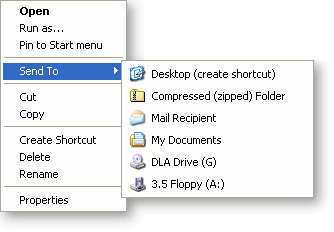
Media removal
Ejecting a disc
DLA uses a memory cache to store information while writing files to a disc. DLA does not clear the cache after every write. This was implemented to:
- Reduce wear on CD-RW media. The address of the last write is kept in the same location of the media. Constant cache clearing could damage the media header.
- Save space on CD-R media. The address of the last write is appended to CD-R media. If the cache was cleared after every write, the end user could lose a few KB per write on their media.
- Improve performance. Not clearing the cache after every write improves performance. It allows for the user to immediately write to the media without determining the last write location.
Because the cache must be cleared before your media can be removed, DLA may generate the notification message if you attempt to eject a disk immediately after writing files to a disc. The cache is cleared every 30 seconds. It is also cleared immediately when a disc is ejected. Once the cache is cleared, the device can be removed.
The 30-second waiting period described above also applies if you attempt to place your computer in Hibernate or Suspend mode immediately after writing files to a DLA disc. If you encounter a problem, eject the DLA media or close all open files, wait 30 seconds, and try again. Once the DLA cache has been cleared, your operation should proceed normally.
 Argentum™ Backup
Argentum™ Backup
PC Magazine Editors' Choice
PC World Best Buy
- What is Argentum Backup? Argentum Backup is an alternative backup solution, which is available for free online download! Download your copy now and see if it works for you! Argentum Backup is a handy, small backup program that lets you back up your documents and folders quickly and much easier! Argentum Backup safely protects you from accidental deletes, overwrites, viruses, and computer failures. Argentum Backup is fast and very easy to use.
- Argentum Backup includes a number of built-in, patented templates to back up Windows registry, Windows desktop settings, Outlook folders, e-mail messages and address book, database of your favorite messenger: ICQ, MSN, Yahoo!, and AOL. The program is fully compatible with all of the currently available Microsoft Windows systems: 95, 98, ME, NT, 2000, Server, XP, Vista, 7, 8, and 10.
- Argentum Backup is suitable for both beginners and advanced users. Advanced features include powerful stacking, file masks, adjustable backup store, native file copying mode, different backup strategies and more. You can store backups in regular Zip files and create them both manually and automatically, using the schedule. Argentum Backup was designed around and built for end users. A key design goal for the product was to ensure that users spend their time accomplishing their objectives, rather than worrying about or having to manage their backup software.
|
|
Summary
- Most intuitive backup software ever. Extremely user-friendly and very easy to use.
- Extremely compact, fast and reliable.
- Simply creates Zip (or Zip64) files.
- Back up specific file locations on any Windows 95, 98, 2000, XP, Vista, 7, 8 and 10, fully automatically, with a rich set of built-in backup templates.
- Argentum Backup is cheap but good. $39 only if you use this opportunity today!
More
-
 Argentum™ Backup
Key features and in-depth information...
Argentum™ Backup
Key features and in-depth information... -
 Back to the top of Backup Software Reviews
Back to the top of Backup Software Reviews
[ To the top ]
Copyright © 1995 - 2024 Argentum Corporation. Terms of use.