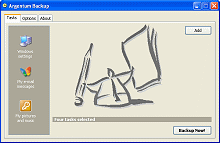Backup Software Reviews
WinRar
WinRar is a Windows version of the RAR archiver - a powerful tool which allows you to create, manage and control archive files, as well as, create backup copies of your files. There are several versions of RAR, for a number of operating environments: Windows, Linux, FreeBSD, DOS, OS/2, MacOS X, PocketPC. WinRar features:
- WinRar introduces an original compression algorithm. It allows higher compression ratios than other PC archiving tools, especially on executable files, multimedia libraries, large text files, etc. WinRar's compression algorithm is highly optimized for multimedia data. This makes your backups smaller.
- WinRar supports files and archives up to 9,223,372,036,854,775,807 bytes in size, which is about 8,589,934 TB (terabytes). The number of archived files is, for all practical purposes, unlimited. WinRar has been tested to handle over 1 million files. This enables you to create huge backup copies of unlimited size.
- WinRar provides complete support for RAR and ZIP archives and is able to unpack CAB, ARJ, LZH, TAR, GZ, ACE, UUE, BZ2, JAR, ISO, Z, 7ZIP backups and archives.
- WinRar supports NTFS extended file attributes, file security and NTFS data streams for accurate backup. WinRar also supports Unicode international characters in file names.
- WinRar offers both a classic interactive Windows interface and the command line interface.
- WinRar provides functionality for creating a 'solid' archive, which can raise the compression ratio by 10% - 50% over more common methods, particularly when packing large numbers of small files.
- WinRar offers a number of service functions, such as setting a password with industry standard AES encryption, adding archive and file comments. Even physically damaged archives may be repaired and an archive may be locked to prevent further changes. Authenticity information may be added for additional security.
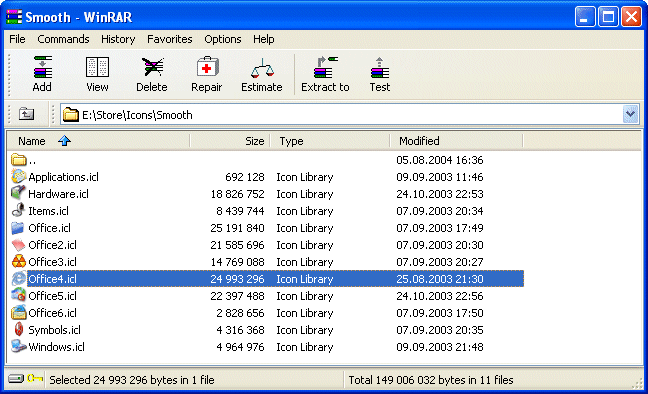
Rar files and Zip files
Zip files
- The principal advantage of Zip format is its popularity. For example, most archives in the Internet are Zip archives. Zip files are widely supported across many computer configurations and operating system platforms. Microsoft Windows XP features a built-in support for Zip files. You can browse inside Zip files and work with Zip files just like with any other folder on your computer. So if you are going to send an archive to somebody, it might be a good idea to use the Zip format.
- Another Zip advantage is speed. Zip archives are usually created faster.
Rar files
- Rar format in most cases provides significantly better compression than Zip, especially in solid mode. Another important feature of Rar is support of multi-volume archives.
- Rar format also has a few important features, such as the recovery record, which allows the restoration of physically damaged data, and locking of important archives to prevent their accidental modification.
Basic backup strategy and Zip files
Lately, the Zip format has been extended with Zip64 extensions to handle files of practically unlimited size (up to 8,589,934,591 GB). Additionally, WinZip 9 introduced extensions to support AES-256 compatible encryption within Zip files. With these important improvements Zip format is likely to remain the dominant archive format on the Internet, so there is no real need to leave Zip in favour of Rar, especially if use archiving as a means of regular backups.
Backing up with WinRar
Backup options
Erase destination disk contents before archiving. All files and folders on the target disk will be erased before starting the backup operation. If you create volumes, erasing will be performed before creating of each volume, giving you the chance to back up to non-empty removable disks. The option applies only to removable media, hard disk cannot be erased using this function.
Add only files with attribute 'Archive' set. Only those files which have attribute 'Archive' set, will be added. This option is designed for backup purposes to mimic the incremental or semi-incremental backup operation.
Clear attribute 'Archive' after compressing. Clear attribute 'Archive' on successfully compressed files. The same as above.
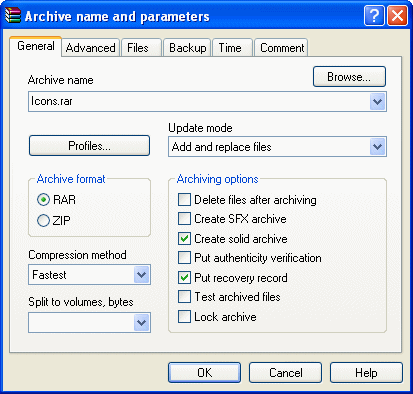
Open shared files. Allows to process files opened by other applications for writing. It helps if an application allowed read access to a file. This option could be unsafe, because it allows a file to be archived, while that file may be in the process of being modified by another application. Use with care.
Generate archive name by mask. Appends the current date string to an archive name when creating an archive. Useful for daily backups. The date string is formatted by the specified mask.
Keep previous file versions. Forces WinRar to keep previous file versions when updating files in the already existing backup. Old versions are renamed according to a special naming convention. Files are marked file their version numbers.
Additional settings for easier backup
- High precision modification time. If this option is disabled, file modification time is stored with two seconds precision. It is enough for FAT file system, but insufficient for NTFS. Enabling this option may slightly increase the backup size, up to 5 bytes per each archived file, but it allows WinRar to preserve the file time with 0.0000001 second precision. WinRar automatically turns off the high precision mode if the capability is not supported by the source file system, so it will not be active when backing up from FAT disks.
- Store creation time. Store last access time. Windows file systems keep three different time fields with each file: last modification, creation and last access time. By default WinRar stores only the last modification time, but using this option you may enable storing of additional information. It may be useful for backups.
- Include files by time. The default value of this option is 'any time', so WinRar will back up all selected files regardless of their time stamp. But changing it to 'older than' or 'newer than' you may force WinRar to back up only those files which are older or newer than a specified number of days, hours or minutes. For example, it can be useful if you wish to back up only files modified in the last 3 days.
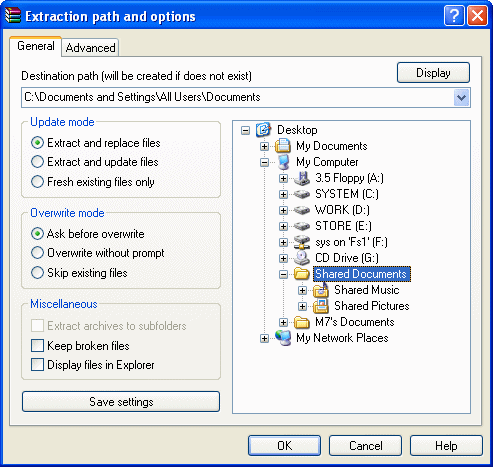
 Argentum™ Backup
Argentum™ Backup
PC Magazine Editors' Choice
PC World Best Buy
- What is Argentum Backup? Argentum Backup is an alternative backup solution, which is available for free online download! Download your copy now and see if it works for you! Argentum Backup is a handy, small backup program that lets you back up your documents and folders quickly and much easier! Argentum Backup safely protects you from accidental deletes, overwrites, viruses, and computer failures. Argentum Backup is fast and very easy to use.
- Argentum Backup includes a number of built-in, patented templates to back up Windows registry, Windows desktop settings, Outlook folders, e-mail messages and address book, database of your favorite messenger: ICQ, MSN, Yahoo!, and AOL. The program is fully compatible with all of the currently available Microsoft Windows systems: 95, 98, ME, NT, 2000, Server, XP, Vista, 7, 8, and 10.
- Argentum Backup is suitable for both beginners and advanced users. Advanced features include powerful stacking, file masks, adjustable backup store, native file copying mode, different backup strategies and more. You can store backups in regular Zip files and create them both manually and automatically, using the schedule. Argentum Backup was designed around and built for end users. A key design goal for the product was to ensure that users spend their time accomplishing their objectives, rather than worrying about or having to manage their backup software.
|
|
Summary
- Most intuitive backup software ever. Extremely user-friendly and very easy to use.
- Extremely compact, fast and reliable.
- Simply creates Zip (or Zip64) files.
- Back up specific file locations on any Windows 95, 98, 2000, XP, Vista, 7, 8 and 10, fully automatically, with a rich set of built-in backup templates.
- Argentum Backup is cheap but good. $39 only if you use this opportunity today!
More
-
 Argentum™ Backup
Key features and in-depth information...
Argentum™ Backup
Key features and in-depth information... -
 Back to the top of Backup Software Reviews
Back to the top of Backup Software Reviews
[ To the top ]
Copyright © 1995 - 2024 Argentum Corporation. Terms of use.