FAQ
Introduction
Features
Definitions
Interface
History
Awards
Coolbase
 Introduction
Introduction
Argentum Coolbase is a unique tree-like database software that can store any kind of information you want to organize, such as text, numbers, links, pictures, music and even binary files. All that information, including binary content, is stored in a tree-structured database.
Many unique features make Coolbase stand out from other similar programs. Great design rendered Coolbase great flexibility in handling a vast amount of daily computing tasks. For example, Coolbase can be used as a note taker, a diary keeper, a recipe book, a project organizer, a personal contact list, a link organizer, a photo album, a text editor, and much more!
All these are nicely fit into one combined program that will make your life a lot easier. The tree structured freeform database is ideal to store random information. Coolbase also comes with powerful search and reporting capabilities.
Market Appeal
Who needs Coolbase data management capabilities?
- Anyone who is trying to organize personal data of any kind, like contacts or notes, and is not satisfied by the ordinary organizers available on the market. Try a new generation of organizer - the dendritic organizer.
- Anyone who is interested in or obliged to maintain tree-structured or heterogeneous information. In many aspects Argentum Coolbase can be considered a DBMS system.
- Anyone who likes to play with modern information management solutions. Dendriform storage as well as graph storage is a somewhat modern field of research. Advanced users, scientists, like mathematicians, geographers, physicists, chemists, etc.
- All of you are welcome.
You can further familiarize yourself with the basic features and applications of Coolbase.
Exploring
Coolbase interface is quite similar to the Windows Explorer interface and is therefore easy to learn and navigate. The main window, called explorer, is used to browse and alter trees or databases. It is divided into three resizable panes, with status bar at the bottom, and title bar on the top.
- Left tree pane shows you a tree structure. In the left pane you can browse folders and sections. Items can be expanded or collapsed.
- Bottom list pane shows you a list of items from currently selected item in the left pane. Bottom pane can be presented in either of four ways: large icons, small icons, icon list, and details.
- Top property pane displays properties (descriptions) attached to the item, currently selected in the bottom pane.
Every item, either on the left or the bottom or the top pane has its own pop-up menu. If you right-click it, a menu will show up by it, displaying all the options available over the selected item.
Items
In Coolbase you primarily work with trees full of items. Item is a foundational element of the tree. You can browse items in either the left pane or the bottom pane. It's up to you how to organize the information but majority of editing capabilities are only available from the bottom pane.
Let's learn how to build trees. First move to the bottom list pane. Here you will be able to build your own data structures by adding, deleting, moving and editing items.
To add a new item use Ins key or a command from the menu. To delete an item or a groups of items, first select what you want to delete in the bottom pane, then use Del key or a corresponding command from the menu. You can move items by dragging and dropping them between the bottom list pane and the left tree pane.
The next important step you will need to make after adding items to the tree is populating those items with actual information. You can attach many kinds of information to the items by using so-called properties.
Properties
Besides structural modifications i. e. adding, deleting, moving items, Coolbase, like any other organizer, lets you fill your databases with actual information. In Coolbase you attach information in the form of properties. Coolbase is unique in supporting a vast amount of property types. You won't find an organizer featuring that degree of flexibility and completeness in handling information. While most of others let you store formatted text and pictures only, Coolbase supports the following rich set of property types to arrange your information:
- single-line strings and multi-line paragraphs.
- formatted integer numbers of varied size and representation: binary, decimal, hexadecimal.
- formatted float numbers of varied size and precision.
- dates, times, dates and times combined.
- check boxes to store multiple choice selections.
- combo boxes to store exclusive choice.
- binary streams and files to store pictures, music, documents and any binary data.
- links to link to files and folders on your computer, Internet pages, web-sites and e-mails.
The summary chart will show you how these properties look like:
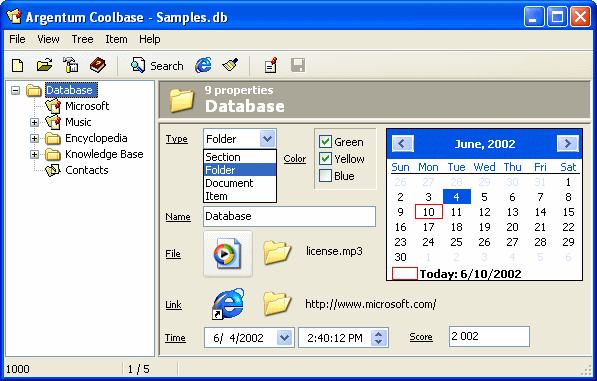
To edit properties for a selected item just right-click in the top pane and choose one of the available commands. You may add, remove, and edit properties. Use Alt-E shortcut to quickly switch into edit mode. Save your modifications by using Alt-S shortcut.
A more detailed information on properties is available in a separate topic.
Searching
Searching for a particular item or property is very easy with Coolbase. To make a query, you should specify a text fragment you want to find. Wildcards can be used: ? - for any single character, * - for any number of characters.
You are able to search for the text fragment in any particular property of your choice. You can also limit your search to only folders and sections.
To start searching, click the Search! button. Items will be displayed immediately as they found. The status bar will display the total number of items found. By double-clicking on any item you'll be switched to the explorer, and the current selection will move to that item. This feature greatly simplifies item locating.
Publishing
With the publishing feature of Argentum Coolbase you will be able to prepare your catalog for public presentation, publish it to the Internet, send it through e-mail, or print it out and get a hard copy.
Moreover, as many data processing applications support HTML importing nowadays, publishing can also help you if you would ever want to import Coolbase's catalog into your favorite database or spreadsheet application.
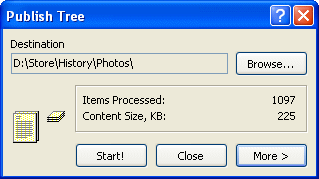
Read more about publishing here.
 Final note
Final note
Congratulations! You have completed the tutorial. Now you should be aware of the five basic principles of Argentum Coolbase. It is as simple as one, two, three, four, five:
- You keep any of your data in a portable tree-like database.
- You organize a layout of your data with the help of items and add actual content by using properties.
- With the help of properties you have unique, truly unlimited possibilities to organize your information. Possibilities you won't find elsewhere.
- You search for a particular item or property and locate it instantly, with a single click.
- You publish your database to share it with your friends, colleagues, your web-site visitors, anyone who could be interested in it.
That's it. This is how Coolbase can help you.
In conclusion...
While there are many advanced features within Coolbase, this tutorial just goes through the basics. To learn more about those advanced features you may read additional topics of this manual, especially the Interface topic and the Definitions topic.
In case you still have a question after reading the tutorial, please don't hesitate to contact us, as we have a very responsive support team. Remember that you're using a trial copy with limited functionality, hence don't forget to buy licensed, fully-functional copy of Coolbase.
Best of luck.
[ To the top ]
Copyright © 1995 - 2024 Argentum Corporation. Terms of use.