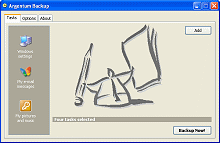Backup Software Reviews
True Image
Acronis True Image allows to create an exact disk image for complete system backup and disk cloning providing the most comprehensive data protection. The disk backup file contains the exact copy of a hard disk, including all the computer data, operating system, and programs. After a system crash you can restore the entire system or simply replace lost files and folders from your disk backup. Based on the exclusive drive snapshot disk imaging technology, True Image allows you to create an online system disk backup without rebooting to keep the system productive.
True Image is intended for all levels of PC users who seek data safety, and for small and mid-size enterprises that require quick and effective information backup copying and restoration capabilities. Users can effectively restore systems and applications without the use of source media or the need to reset numerous parameters. True Image is also intended for people who are responsible for information storage in small departments.
Key features
- Online system disk backup and instant bare metal system restore
- Restore individual files and folders
- Integrated compression and password protection
- Disk imaging and disk cloning
- Incremental disk backup
- Built-in disk image verification tool
- Automated, wizard-driven operations
Disk imaging
- Back up only the necessary server disk sector contents
- User-defined compression levels
- Multi-volume archives
- Password protection
- Exclude paging and hibernate files from the disk backup image
- Manage a PC performance by changing the disk imaging process priority
- Supports hard disks of all sizes
- All levels of IDE and SCSI RAID controllers support
- Verify disk backup image before a restore
Disk cloning
True Image includes the disk cloning and disk deployment capabilities. If your hard drive is full, True Image will help you deploy a new hard disk on your PC - migrating all data, operating systems, programs, software patches and updates, configuration files, preferences, e-mail and everything else automatically.
- Clone an old hard disk drive to a new one
- Automatic and manual hard disk upgrade modes
- Install new hard disk drive as a boot disk or as an additional storage device
- Re-deploy old hard disk
- Resize transferred partitions to match new hard disk size
- Securely clean and wipe old hard disk
True Image and DVD disks
True Image is capable of writing to a DVD disk in Windows if UDF packet DVD-writing software is installed, and the DVD disk is formatted. True Image currently supports the following packet DVD-writing software:
- Roxio Drag To Disc. An optional part of Roxio Easy CD & DVD Creator.
- Ahead InCD. Usually shipped with Ahead Nero.
- Veritas DLA (Drive Letter Access) and all its OEM versions (e. g. HP DLA).
- Pinnacle Instant CD/DVD.
 Argentum™ Backup
Argentum™ Backup
PC Magazine Editors' Choice
PC World Best Buy
- What is Argentum Backup? Argentum Backup is an alternative backup solution, which is available for free online download! Download your copy now and see if it works for you! Argentum Backup is a handy, small backup program that lets you back up your documents and folders quickly and much easier! Argentum Backup safely protects you from accidental deletes, overwrites, viruses, and computer failures. Argentum Backup is fast and very easy to use.
- Argentum Backup includes a number of built-in, patented templates to back up Windows registry, Windows desktop settings, Outlook folders, e-mail messages and address book, database of your favorite messenger: ICQ, MSN, Yahoo!, and AOL. The program is fully compatible with all of the currently available Microsoft Windows systems: 95, 98, ME, NT, 2000, Server, XP, Vista, 7, 8, and 10.
- Argentum Backup is suitable for both beginners and advanced users. Advanced features include powerful stacking, file masks, adjustable backup store, native file copying mode, different backup strategies and more. You can store backups in regular Zip files and create them both manually and automatically, using the schedule. Argentum Backup was designed around and built for end users. A key design goal for the product was to ensure that users spend their time accomplishing their objectives, rather than worrying about or having to manage their backup software.
|
|
Summary
- Most intuitive backup software ever. Extremely user-friendly and very easy to use.
- Extremely compact, fast and reliable.
- Simply creates Zip (or Zip64) files.
- Back up specific file locations on any Windows 95, 98, 2000, XP, Vista, 7, 8 and 10, fully automatically, with a rich set of built-in backup templates.
- Argentum Backup is cheap but good. $39 only if you use this opportunity today!
More
-
 Argentum™ Backup
Key features and in-depth information...
Argentum™ Backup
Key features and in-depth information... -
 Back to the top of Backup Software Reviews
Back to the top of Backup Software Reviews
[ To the top ]
Copyright © 1995 - 2024 Argentum Corporation. Terms of use.