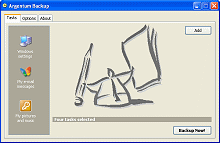Backup Software Reviews
Norton Ghost
Advanced backup and recovery for your PC
Symantec's Norton Ghost provides advanced backup and recovery for your PC, protects your data by making a backup of your hard drive's contents - without restarting Windows. Norton Ghost is a comprehensive disk imaging solution for home and small office users, enhanced with Drive Image technology, which Symantec obtained through the acquisition of PowerQuest Corporation. Incremental backups save you time and disk space. You can even schedule backups to run automatically. You can restore individual files, selected folders, or the entire hard drive.
Key features
- Hot imaging lets you create backup images without restarting Windows.
- Incremental backup updates save time and disk space.
- Scheduled backups automatically keep your backup image up to date.
- Backs up everything on a hard drive or partition.
- Works with a wide range of hard drives and removable media, including CD-R/RW and DVD-R/RW drives, USB and FireWire (IEEE 1394) devices, and Iomega Zip and Jaz drives.
- Restores data from images created with PowerQuest Drive Image 7.0 and previous versions of Norton Ghost.

Data backup and recovery
Norton Ghost is an advanced disaster recovery and backup solution for your PC. Wizards guide you through creating an exact copy - or backup image - of your hard drive. Norton Ghost also makes it easy to copy everything from your hard drive to a new hard drive when you upgrade the hardware in your computer. Norton Ghost supports shrink on restore for FAT, FAT32, and NTFS. Smaller drives can be used when restoring backup images (when space is available).
Backing up and restoring your computer
If you have a backup and you encounter problems with your computer, you can restore the backup image to return your computer to the state it was in when you created the backup. Instead of just getting some files back, you get the operating system, applications, and your data files from the drive. Having a good backup also lets you restore individual files and folders if necessary. Using Norton Ghost protects you from the following problems:
- Poorly performing software
- Faulty Internet downloads
- Hard drive failure
- Files accidentally deleted or overwritten
- Corrupted files
Incremental backups
Norton Ghost lets you create a base backup with incremental backups. A base backup (.v2i) is a full backup of everything on the drive. An incremental backup (.iv2i) is an addendum to the base backup that captures everything that changed on the drive since the base backup was created. Because they contain less data, incremental backups are faster to create and require less disk space to store, so you can back up your computer more frequently without using as much time and space.
Glossary
Activation
Activation protects you. Product activation is a technology that protects users from pirated or counterfeit or infected software by limiting use of a product to those users who have acquired the product legitimately. Product activation requires a unique computer key for each installation of a product.
Backup image
An exact copy of a drive (either containing data or the operating system) that is usually compressed and stored as a file. A backup image file has a .v2i (Virtual Volume Image) file extension. Backup images are what you use to restore files and folders or an entire drive. A backup image is also sometimes known as an image, backup, or backup set.
Cluster
The smallest allocation unit in the FAT, FAT32, and NTFS file systems. One cluster consists of a fixed number of disk sectors.
Drive lock
A request by the software for exclusive use of a selected drive before making any modifications to the file system of the hard drive. By locking down a drive, you prevent other software programs from changing the file system while the product is trying to change it. This ensures that any data on the drive is current and accurate at the time of restoration.
Extended partition
A special kind of primary partition that was developed to overcome the four-partition limit. The extended partition is a container inside of which you can create logical partitions. The extended partition itself does not hold any data, nor is it assigned a drive letter. But logical partitions inside the extended partition can hold applications and data and are assigned drive letters.
Primary partition
A partition referenced in the master boot record (MBR) partition table. Only four primary partitions can exist on a hard disk. One of these may be an extended partition. Only one primary partition on a drive may be active at a time. When one primary partition is active, the other primary partitions are typically not accessible. Data and programs are often placed on a logical partition inside an extended partition. This enables the data to be accessed by all primary partitions.
 Argentum™ Backup
Argentum™ Backup
PC Magazine Editors' Choice
PC World Best Buy
- What is Argentum Backup? Argentum Backup is an alternative backup solution, which is available for free online download! Download your copy now and see if it works for you! Argentum Backup is a handy, small backup program that lets you back up your documents and folders quickly and much easier! Argentum Backup safely protects you from accidental deletes, overwrites, viruses, and computer failures. Argentum Backup is fast and very easy to use.
- Argentum Backup includes a number of built-in, patented templates to back up Windows registry, Windows desktop settings, Outlook folders, e-mail messages and address book, database of your favorite messenger: ICQ, MSN, Yahoo!, and AOL. The program is fully compatible with all of the currently available Microsoft Windows systems: 95, 98, ME, NT, 2000, Server, XP, Vista, 7, 8, and 10.
- Argentum Backup is suitable for both beginners and advanced users. Advanced features include powerful stacking, file masks, adjustable backup store, native file copying mode, different backup strategies and more. You can store backups in regular Zip files and create them both manually and automatically, using the schedule. Argentum Backup was designed around and built for end users. A key design goal for the product was to ensure that users spend their time accomplishing their objectives, rather than worrying about or having to manage their backup software.
|
|
Summary
- Most intuitive backup software ever. Extremely user-friendly and very easy to use.
- Extremely compact, fast and reliable.
- Simply creates Zip (or Zip64) files.
- Back up specific file locations on any Windows 95, 98, 2000, XP, Vista, 7, 8 and 10, fully automatically, with a rich set of built-in backup templates.
- Argentum Backup is cheap but good. $39 only if you use this opportunity today!
More
-
 Argentum™ Backup
Key features and in-depth information...
Argentum™ Backup
Key features and in-depth information... -
 Back to the top of Backup Software Reviews
Back to the top of Backup Software Reviews
[ To the top ]
Copyright © 1995 - 2024 Argentum Corporation. Terms of use.