Backup Articles
Using Argentum Backup with CD/DVD recording drive
Sometimes you may receive one of the following error messages when trying to back up directly to your CD or DVD recording drive:
- The device is not ready (21)
- Access is denied (5)
This means that your recording drive is not configured to support transparent direct writing. There are a few options for you to proceed with further.
Option One
Use Microsoft Windows XP built-in CD writing wizard
If your computer is running Microsoft® Windows® XP, then you can use a Windows built-in CD recording wizard, also known as IMAPI burning wizard. If you attempt to redirect the backup destination to the CD or DVD drive letter, Argentum Backup will tell you that it has detected that your Windows comes with a built-in support for CD/DVD writing, and will then ask you if you want to use this support. If you click OK, Argentum Backup will notify you that the destination location has been redirected to a special Windows folder that serves as a staging area for files ready to be written to CD/DVD. It will redirect the destination location to that special folder on your hard-drive, which is usually located at:
- C:\Documents and Settings\User Name\Local Settings\Application Data\Microsoft\CD Burning\
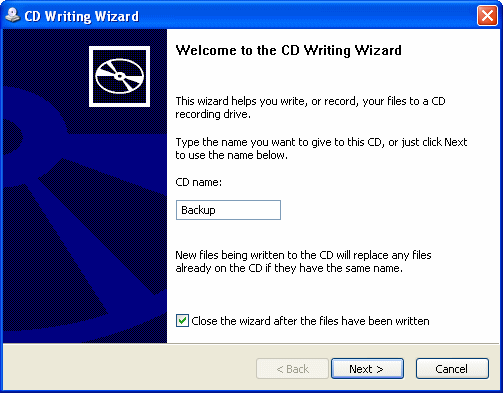
On successful completion, once Argentum Backup has finished creating a backup copy in this folder, Argentum Backup automatically launches the Windows XP CD writing wizard. Follow the on-screen instructions and, after a few clicks of interaction, the CD wizard finishes writing data to the CD. Argentum Backup will not start Windows XP CD burning wizard after processing any scheduled backups in the background. The wizard only launches after successful manual backup, i. e. when you click the "Backup Now!" button. This limitation is by design and it is there to make background processing less obtrusive. If you need automatically scheduled CD/DVD recording in the background, consider option two. Furthermore, DVD writing is not currently supported by the Windows XP CD writing wizard. If you need DVD writing, consider option two as well.
Option Two
Install UDF packet writing driver for direct drive letter access to your CD/DVD drive
Direct, transparent writing to CD and DVD discs is supported as long as you have some packet writing software installed on your computer. It usually comes bundled as a part of larger CD/DVD recording software packages. It makes your CD or DVD drive act as a standard, transparently write-enabled drive. Packet writing software uses UDF-formatted CD and DVD discs, and allows Argentum Backup and other programs on your computer, including Windows Explorer, to write to your CD/DVD drive by treating it like a hard disk or a floppy diskette, using the regular drive letter. Most CD/DVD writable devices come packaged with the software of this type, so you may already have some packet writing software even if you're not aware of this. Here are some of the tested and approved products we know of, undoubtedly there are more:
- DLA Free! OEM versions of DLA included with many recording drives, such as IBM, HP, Sony, and more.
- InCD Part of Nero Burning ROM by Ahead Software.
- DirectCD. Part of Easy CD Creator by Adaptec (Roxio).
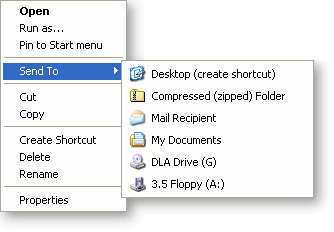
Sometimes there is no need for packet writing software at all. Many newly manufactured CD and DVD writing devices are being made using Mount Rainier (Mt. Rainier) technology. Mount Rainier is a new standard being supported by Compaq, Microsoft, Philips and Sony, that provides background formatting and defect management for storage on CD and DVD. EasyWrite is the marketing logo for Mount Rainier compliant drives. Mount Rainier and EasyWrite make rewritable discs far easier to use. With EasyWrite, CD and DVD drives work in the same transparent way as a hard disk or a floppy drive. The goal for Mt. Rainier, is to change the manner in which future CD and DVD recording is done. Mt. Rainier native operating system software is expected to format and manage CD and DVD media, just as operating systems currently manage other storage devices like hard disks.
Option Three
Use indirect writing or consider CD/DVD alternatives
Keep in mind that CD/DVD media is OK for long-term storage backup and weekly/monthly archiving. However, at the same time, CD/DVD media is not that good for regular, frequent backups. CD-RW/DVD-RW media is designed in such a way that it can handle only limited number of writes, making discs very unreliable during intensive and/or prolonged use. CD/DVD recording is also relatively slow. It's not a problem with rare weekly backups, but it can be an issue with hourly backups. Additionally, because access operations are very slow as you're reading from and writing to the same CD/DVD disc simultaneously, it's not recommended to use Argentum Backup's stacking feature with any CD/DVD writing device. It is best to just disable it. CD/DVD recording by itself is very limited, so what are possible alternatives?
- First, you can simply cease to use the CD or DVD disc as a direct target for your backup operations. Set up Argentum Backup to run your backup tasks daily or hourly and let it create backups on your hard drive automatically. Every week or month, copy backup copies created with Argentum Backup on your hard drive to your CD/DVD drive manually, with your favorite CD/DVD recording software or Windows XP built-in CD/DVD recording wizard.
-
Second, and after all, consider better alternatives to
CD/DVD drives. This seems to be the best option. Apart from the
conservative CD and DVD recording devices, there are a lot of
alternative external storage devices available, which are faster,
better, and more reliable! They are also often more affordable. If you
need automatic external storage backups, consider USB memory keys and
USB/FireWire external hard drives. They are noticeably faster and more
reliable in operation.
- A lot of affordable USB flash memory sticks (keys) are now available on the market. For regular backup of critical, important data, USB flash memory drives seem to work the best. They are portable, compact and easily can handle up to 128 GB of data. The standard USB 2 data transfer rate is about 25 MB per second. 4 GB at 25 MB/s. Now why all this mess with CD's and DVD's?
- For larger volumes of data, consider buying an external USB 2 or FireWire (IEEE 1394) hard drive. They have much greater capacity over a single CD or DVD, so you don't have all those troubles with disk spanning and disk changing. Today's drives handle up to 4 TB of data and more, with FireWire data transfer rate of up to 150 MB per second and above. 4 TB at 150 MB/s. Now why all this mess with CD's and DVD's?
- If your computer is part of the network, you can back up to a networked drive on another computer.
- At last, you can back up to your computer's hard drive and still be protected from accidental deletes, overwrites, and some of the computer failures and viruses, especially with stacking enabled.
More
[ To the top ]
Copyright © 1995 - 2024 Argentum Corporation. Terms of use.

