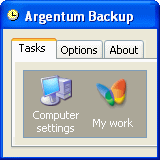Backup Articles
 Backup Software Performance
Backup Software Performance
Introduction to size, speed and efficiency test
Five years ago we did an extensive backup software test. This was an overview of the most popular backup programs for Windows, available at that time. Years have passed and much has changed, with some very popular software titles being cancelled and no longer available (WinBackup, Backup MyPC), some being sold and renamed (Retrospect, Backup Exec), and many new ones having entered the market (Genie Backup Manager, SmartSync Pro).
This time we decided to make a comparative review of modern backup software applications available on Microsoft Windows 10, 7, 8 and XP, with an emphasis on speed, size, and stability of backup operation. A more objective test where we can measure and compare the real speed and efficiency of software code behind, as well as internal design optimizations. Initially we compiled a list of over 20 products to begin with, but later we had to remove some of them. For example, Symantec Backup Exec (former Veritas Backup Exec) and Retrospect were excluded because of their extra large package size - 1.5 GB and 400 MB respectively. Handy Backup was also removed because of its uncertain legal status - one cannot find out which of the two available products might be real Handy Backup. In the end, we had a selection of ten products. All of them are mature, established products, each of them having been at least 10 years on the market. Norton Ghost by Symantec Corporation appears to be the oldest product of all.
 Test Setup
Test Setup
We created a couple of file test sets, one for regular compressed backup operation, and another one to test raw file copying mode. The first set had 250 MB in 90 folders and 2100 files, and consisted of mostly documents, such as Microsoft Office Word and Excel files, raw text files, PDF documents, HTML pages, and some EXE and DLL program files as well. The second test set had over 2 GB in 20 folders and 1500 files of mostly multimedia data, such as pictures, music, and videos. We believe these sets closely represent typical real world use scenarios and provide good starting assessment points for testing backup software.
The test computer on site was a powerful Intel Core 2 desktop workstation equipped with 8 GB of memory, ASUS P5E motherboard, and two Seagate Barracuda 7200.12 SATA III 750 GB HDD drives. The operating system installed was genuine Microsoft Windows 7 Professional with all latest updates applied. We consequentially downloaded and installed the test packages, then customized and ran backup tests to back up and copy data from the source drive to the destination drive. We used Windows Task Manager to monitor handle and memory resource usage while both running and sleeping idle. We used simple mechanical analog stopwatch to track backup times. For each title we had the three rounds of tests to compensate for discrepancies caused by disk caching and other non-predictable factors.
How Slow is Slow?
The below backup software packages show an overall slower performance and typically bigger system load values. You can see it in the raw data captured. This is probably because these packages have been built using resource-intensive APIs and multi-layered software frameworks such as .Net framework. Such design adds extra overhead to both processing time and system resources load ratio. There is a visible correlation to distributive package size as well. It is interesting to note that three of the worst performing products have the largest brand awareness in backup software market. They use more memory and processing power, and have higher hardware requirements. Software efficiency and speed might have been de-emphasized in favour of other concerns like developer productivity. In the end, it means slower backup times and greater computer load for a typical user.
| Product, company, year of first release |
Size of the package | Resources used | Time to back up | Time to copy |
| NovaBackup Professional 14 NovaStor Corporation http://www.novastor.com/ 2002 |
78 MB | 240+ handles 12MB working 3MB idle |
20s | n/a |
| Genie Backup Manager 9 Genie9 Corporation http://www.genie9.com/ 2005 |
29 MB | 420+ handles 40 MB working 2 MB idle |
21s | 85s |
| NTI Backup Now 5.5 NTI Corporation 2005 |
46 MB | 280+ handles 26 MB working 18 MB idle |
20s | 70s |
| Paragon Backup & Recovery 12 Paragon Software GbmH 2002 |
130 MB | 350+ handles 32 MB working 25 MB idle |
28s | n/a |
| Acronis Backup & Recovery 11 Acronis International GmbH http://www.acronis.com/ 2002 |
90 MB | 400+ handles 40 MB working 32 MB idle |
25s | n/a |
| Norton Ghost 15 Symantec Corporation http://us.norton.com/ghost/ 1995 |
120 MB | 320+ handles 30 MB working 12 MB idle |
23s | n/a |
 Leaders in Competition
Leaders in Competition
We have a group of winners that seem to be more responsive in both running and customization. It appears that all of the below products have been built using Win32/COM API which means they have minimal impact on the operating system when running backup jobs.
| Product, company, year of first release |
Size of the package | Resources used | Time to back up | Time to copy |
|
Argentum Backup 3
Argentum Corporation http://www.argentuma.com/ 2000 |
1.2 MB | 60+ handles 4 MB working 0.8 MB idle |
12s | 48s |
| Second Copy 8 Centered Systems http://www.centered.com/ 1998 |
6.2 MB | 160+ handles 24 MB working 18 MB idle |
15s | 59s |
| Windows Backup and Restore Microsoft Corporation http://windows.microsoft.com/ 1996 |
n/a | 230+ handles 12 MB working 1.2 MB idle |
18s | n/a |
| SmartSync Pro 4 SmartSync Software http://www.smartsync.com/ 2000 |
8 MB | 180+ handles 21 MB working 7.5 MB idle |
16s | 55s |
 Absolute Winner
Absolute Winner
The winner in this test is Argentum Backup, the fastest backup tool available on the market. Argentum Backup is at least 20% faster than close runners-up, Second Copy 8 and SmartSync Pro 4, and can be up to 80% faster comparing to packages such as NovaBackup Professional 14 and Acronis Backup & Recovery 11. Argentum Backup also renders the lowest impact on your system resources: three times more efficient in terms of memory usage and open handles as compared to the next runner-up Windows Backup, and up to ten times more efficient comparing to bigger software packages.
It appears that Argentum Backup is more like a kernel-mode Windows driver, building a very thin layer on top of the Windows Win32 subsystem. Many device drivers on your Windows computer, especially video card drivers, would claim more system resources and processing power than Argentum Backup utility does. It may be irrelevant for today's powerful computers and notebooks, but the fact of backup efficiency still counts when you have large and/or frequent backups scheduled on your computer or network.
A large scale two-hour backup operation completed 40 minutes earlier, in just an hour and twenty minutes, makes big difference. Using fewer computer resources also leads to more efficient energy use. Efficient energy use is essential in slowing the global energy demand growth in order to stabilize and reduce carbon dioxide emissions in the world. This is called Green computing. Super fast. Ultra light. That means ultra-efficient backups of your mega-sized files.
More
[ To the top ]
Copyright © 1995 - 2024 Argentum Corporation. Terms of use.