Backup
 Options
Options
Customizing Argentum Backup is easy.
Location of backup store
Before using the program do specify the backup store location. This is where all backup copies are stored.
Copying mode
You may change the way backup operation actually runs. Choose amongst raw (native) file copying and several Zip compression modes. With the file copying you can get the complete, full duplicate of the original directory structure outline, not having it been compressed into a Zip file.
Zip optimal compression is the default type and is recommended.
Scheduling
Normally you need to have the scheduling enabled. If the scheduling is disabled, Argentum Backup works in manual mode, that is, without any background processing. Enable scheduling to turn on automated backups.
If the scheduling is enabled, you can control the Argentum Backup's icon in the tray notification area. Icon may temporarily pop-up in the tray area during periods of backup activity regardless of this setting.
Advanced options
Advanced options are recommended for use to experienced users only. These options are explained in the corresponding topics. By using them you can:
- enable and customize the stacking engine
- password protect your backups
- access your backup store quickly and easily
- analyze program's activity in detail
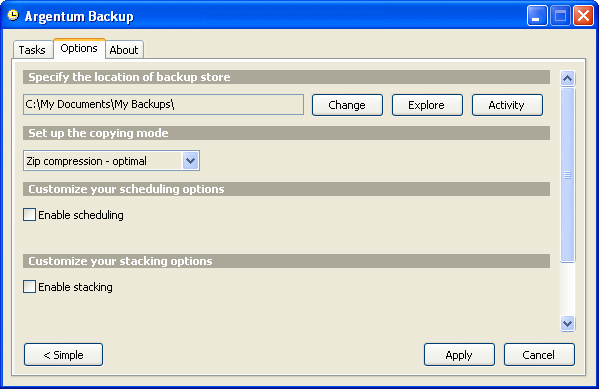
[ To the top ]
Copyright © 1995 - 2024 Argentum Corporation. Terms of use.