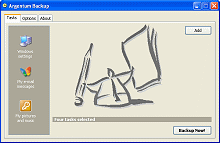Backup
 Key features
Key features
Top five valid reasons why Argentum Backup is better than other backup programs
- Extremely easy to use. While most other backup software vendors only claim their backup software is easy to use, Argentum Backup is a new kind of simplicity and is probably the most intuitive backup software ever. The user interface is very basic, very simple and is not cluttered with all those options you never use anyway. Argentum Backup has a simplicity and elegance which is hard to beat, that's why Argentum Backup is so cute and looks so good. In addition, the program has a nice touch with art graphics to entertain your everyday backup tasks!
- Extremely small, fast and reliable. The smallest and fastest backup software ever. Argentum Backup has been coded in highly optimized C++ object-oriented language to achieve the most effective and reliable backup operation possible. Argentum Backup creates backups faster than any other backup program available on the market, and does this with a little impact on Windows resources and system memory. This is essentially important for automated backups that you run automatically in the background.
- Argentum Backup simply creates Zip files. The program does not use any proprietary formats for backups. This is very handy as you can easily transmit your backups to other computers and people, and restore your files with ease using any Zip compatible program. The newest 64-bit extensions (Zip64) to Zip format are also supported, so you can create huge, multi-gigabyte Zip backups. A raw (native) file copying mode is also available for those who want a complete directory structure outline backed up in its original form.
- A rich set of built-in backup templates to automatically analyze, recognize and back up locations of valuable data stored on any Windows 10, 7, 8 and XP workstation or laptop. Almost no need for you to set up your own tasks! Argentum Backup is smart enough to do it for you. Just install it, start it up and you'll see Argentum Backup has found all of the important files and folders you need to back up on your computer, now simply click the "Backup Now!" button and you're done! Argentum Backup is ideal if you need a quick and reliable "set it and forget about it" backup solution.
- Argentum Backup is cheap but good. Our product is considered to be the best value for money and we offer the lowest prices on the market. The regular personal license is very affordable and costs $39 only. In addition, we provide significant discounts on multi-license purchases. For example, a typical business ten-user license pack for Argentum Backup is priced $190 only, while most other backup software vendors would charge almost twice as much for the same package. Competition on the backup software market is strong, and even though we think Argentum Backup is better than most competing products, we decided to price it the lowest.
- Why Argentum Backup is so inexpensive? In short, we are able to survive without expensive advertising. Our primary distribution channel is word of mouth and our primary business strategy is quality. We use a new model of marketing Bill Gates of Microsoft (www.microsoft.com) referred to as a "friction-free marketing" in his book "Business at the Speed of Thought" (1999). Because of our cost effective marketing model and minimal advertising costs we can afford to sell a high quality product at a very low price. We are offering you to try Argentum Backup free of charge for 15 days. Would we do this if our product was bad? Unlikely. Now use this opportunity! Download and order your copy today!
More features
More reasons why you need Argentum Backup on your computer
- Manual backups at a simple click of mouse. Easy, straightforward task setup wizard.
- Reliable automatic backups on the fly with a rich set of scheduling options - hourly, daily, weekly or whatever.
- Unique stacking feature to keep a number of backup copies and effectively control versions of your files and folders.
- Fully-compatible Zip backup files. 64-bit extensions (Zip64) to Zip format are also supported to create multi-gigabyte backups on modern, high-performance computers.
- Very strong, 256-bit, WinZip 9 compatible, AES symmetric encryption, to securely protect your Zip backup files.
- An accurate, complete duplication in file copying mode preserving attributes and dates for both files and folders.
- Easy-to-browse HTML reports of backup activity with all actions and problems logged and detailed summary statistics shown.
Additional reading
- The introductory tutorial. With screenshots.
- In the media. What people are saying. Awards, reviews and publications.
- Windows backup guide. What to backup? How to backup? In-depth information...
[ To the top ]
Copyright © 1995 - 2024 Argentum Corporation. Terms of use.