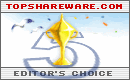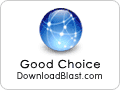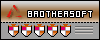Awards Awards
Glenn O'Dell
I have been searching for a good file cataloging program for some
time and so far yours works the best.
Alan Collins
I am a home user, and, being self taught, I began to find keeping
control of my files difficult - your product seemed to be what I was
looking for. I tried the demo for a short period and felt that it
would do the job. It seemed to have the necessary facilities, was user
friendly and reasonably priced.
Shawn Tartaglia
Thank you for having the insight to create such a program.
Alexander Letzas, Software Engineer
My opinion: the main problem today is management of the information
which explosively increases (and so do the files on my hard disk). I
always wonder that there are no useful tools to manage this
information tidy. For me the problem of managing the information is so
important, that it should be solved by an implementation in the file
system of the OS. The file system itself should be a kind of a
comfortable database. Argentum MyFiles seems to be the tool that helps
out of this calamity.
Edgar
Dear creators of Argentum MyFiles, congratulations for writing this
great proggie!
Igor Trishin, Chief Engineer
We're using your program Argentum MyFiles to keep information about
our CD-ROM collection. MyFiles is comfortable, stable, and (the most
important) makes it easy for us to search something very fast. It
quite differs from other similar programs. At this time there is no
need to refuse using it.
Robert Aust
I'm currently playing around a little with your Argentum MyFiles.
It really makes a very good impression on me, although I have not yet
tried out all features.
David Robertson
I like to save the original installation files for my favorite
programs offline. The main thing I like about Argentum MyFiles is its
flexibility, especially in terms of how much and what kind of
information to display with each file. With MyFiles, I can decide on a
file-by-file basis what info, if any, I wish to display, and where it
comes from. This I really like. From what little I have seen of your
software so far, I am really impressed, and will be happy to recommend
it to my friends.
Peggy Carr, Owner, Sir Speedy
We are a Sir Speedy franchise, a small printing and copying
business with many jobs going through here every day. Each job is
assigned a number - coinciding with the invoice number - and when it's
done it is archived to a DVD. When a customer calls and want 500 more
of those business cards we printed for them last year, or 5,000 more
of the 9x12 envelopes, it's a simple matter to find where they are
using "MyFiles". In the old days we hand wrote this information in a
binder; in the not-so-old days we would print out the directory of the
CD and keep those pages in a binder. Now all we have to do is type in
the invoice number and - bingo - it's there! What a life-saver!
SoftSeek Reviewer
Argentum MyFiles is a flexible file cataloging utility with a
tree-like interface. Argentum MyFiles can extract file information
from compressed archives, including Rar, Zip, Cab and Exe files. You
can create a custom database by choosing properties (fields) for each
node of the tree. Although primarily designed for cataloging files,
Argentum MyFiles can also be used to store and manipulate almost any
type of tree-structured data.
Ziff-Davis Reviewer
MyFiles organizes large archives of digital data, such as text,
graphics, audio, video, software, and so on. It might take you some
time to organize your digital collection using this program, but
thereafter you'll find faster access and superior organization. You
can organize files, folders, documents, recordings, pictures, and any
other type of digital data on different offline and online media, such
as CD-ROMs, floppies, and ZIP drives, as well as local and network
volumes.
MyFiles lets you organize, scan archives, add, or trim nodes and
view details such as file size, CRCs, comments, titles, packed size,
and more. The tree view is easy to understand, especially with the
illustrative sample data and included descriptive documentation.
You'll find clickable icons to launch games, sounds, graphics, and
files from any accessible media, plus detailed property displays at
your fingertips - not buried in a context menu as in Windows.
Dmitri Touretsky, ListSoft Library
This is a nice cataloging utility which is not tight up to any
specific format. In a tree-like structure it can keep texts, graphics,
software, etc. It understands most popular file formats and can show
you it's content. Works well with large volumes of data.
Dave, Dave Central
The Dave-Man isn't the most organized person in the world. I keep a
lot of files saved on compact discs for backup and storage purposes,
but I often find it impossible to keep track of what I have on each
CD. There are just too many files to list on the CD or CD cover.
Argentum MyFiles not only lets me keep track of what files are on each
CD, it keeps detailed information about each file such as the date it
was created, what it is about, etc.
If you have to work with a lot of files, especially if those files
are spread out over different off-line libraries, Argentum MyFiles
might be the most useful tool you could have on your computer. It is
an organizer that catalogs all of your files, making it easy to find
just the file you need without having to search fruitlessly for
hours.
You can keep detailed information about each file you work with
using Argentum MyFiles. For example, you could include the date that
the file was created, what it pertains to, the names of the people
that worked on the file, and many other useful bits of information.
Catalog each floppy or CD that you have, and then just file them away
in order on your shelf. If you ever need a file from one of them,
Argentum MyFiles will tell you exactly which one it is on, saving you
countless hours of searching.
This file organizer has many other useful features, too. You can
view the contents packaged inside of most ZIP and RAR files, two of
the most popular types of archives. You can also view the contents of
distributive packages such as those created with InstallShield 3 or 5
and Microsoft Cabinet Compressor. These features make it incredibly
easy to keep up with your files, even if you have them archived. This
program is extremely useful and easy to use. The only limit to what
you can do with it may be your own imagination, so download it and
give it a try.
Paul Rowlingson, Future Publishing
MyFiles will help you organize your files, ensuring you know
exactly what you have and where. With an interface very much like
Windows Explorer it looks familiar, and is immediately useable. It can
be used to keep track of an entire drive, or simply individual
folders. This latter option lets you create catalogues for specific
items - music files, photos, software etc.
Simply create a new database, initiate a scan of the necessary
drives or folders and then save to a file. When new items are added to
this location, simply rescan and the catalogue is instantly updated.
Comments can be added to any file you require, and catalogues can be
published in HTML format for Internet presentation, e-mailing or
printing.
As a catalogue, MyFiles allows the browsing of media content
without requiring access to the media. In other words, use it to
catalogue the contents of external disks and browse their contents
without having to access the actual disk. Powerful search facilities
let you quickly locate specific files in large catalogues, with
searches possible on everything from program name to publisher. The
verdict is - a useful tool for those with a library of files in need
of organizing.
Bruce Davis-Goff, NetGuide Magazine
MyFiles does one thing very comprehensively - file cataloguing. It
can be used as a "file or music organizer, a family photo-album, a
picture catalogue, a document library and more", say the authors. But
wait, there's more - by automatically scanning any media or drive,
this software builds and saves a searchable catalogue of any large
collection of files. Ultimately it means you can browse every CD, DVD,
floppy, local or network drive without it actually having to be
present. Any volume, folder or file can have additional information
attached to it and saved as part of the catalogue. Working with its
tree-like, directory-based system is easy and there are nice touches
like being able to publish your trees as HTML documents. With the
excellent database functions and great searching tools, this software
is perhaps significantly more powerful than the authors intended.
Software Reviewer, Smart Computing Magazine
Put your files in MyFiles! The longer you use your computer, the
more files you'll accumulate. You'll probably move older documents to
external storage, such as CD-R's (CD-recordables), when the clutter on
your hard drive gets to be too much. The problem is that after making
a few backup CD's, you might have a hard time remembering where you
stored a particular photo, song, or spreadsheet. Argentum wants to
come to your aid with MyFiles, which can keep track of your files no
matter where you've stored them. You'll have to tell it to scan your
hard drive, networked drives, and storage media - yes, that means
loading CD after CD, but it's necessary. MyFiles can also log files
stored inside several types of compressed archives, such as ZIP or
RAR. What you'll end up with is a list of files that looks like the
expandable directory in Windows Explorer. You can search for a file
and open it from within MyFiles, and it will prompt you to insert a CD
or other medium if that's where the file resides.
|









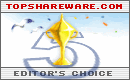
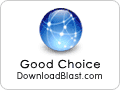



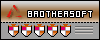

|