Activation
 Frequently Asked Questions
Frequently Asked Questions
- What is product activation and how do I complete it?
- What is license key, computer key, and the activation key?
- My program keeps telling me that my activation key is invalid. What can I do?
- How do I verify that my program is activated?
- How do I re-install and re-activate my product on another computer?
- How do I complete activation on a computer with no active Internet connection?
- My program is telling me that my license key has expired in this release of software. What can I do?
What is product activation and how do I complete it?
Product activation is a process of converting your product into a licensed, fully-functional one. Once you have activated the product, you have a licensed, fully-functional copy of this product. Product activation is easy. To complete your product activation, follow these three easy steps. 1-2-3. It's easy!
Step 1
Launch the installed program from the Start Menu of your computer. If you don't have the product installed on your computer, install it first from the links provided in the registration e-mail. Then, depending on the product:
- If you have Argentum Backup - click on "Activate!" under the "About" page.
- If you have Argentum MyFiles or Argentum Coolbase - choose "Activate!" under the "Help" menu option.
Activation dialog wizard window will pop up:
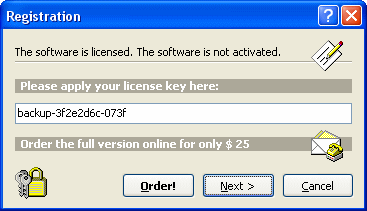
This wizard has three pages, and you can navigate between pages using "Next >" and "< Back" buttons.
Submit your license key into the license key field. Preferably use copy and paste to avoid possible typing errors. After submitting click on "Next >" - you'll be redirected to the second page of activation dialog wizard.
Step 2
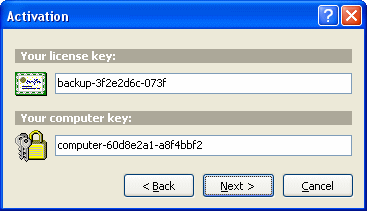
This page displays your license key and your computer key. You don't have to do anything at this step - just verify your information and click on "Next >" to move to the next step.
Step 3
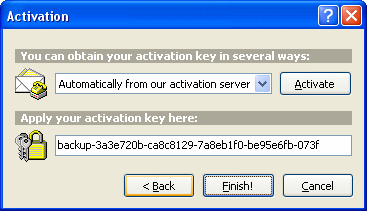
Choose the preferred way of receiving your activation key in the drop-down box and click "Activate". In a few seconds you'll be given an activation key. Now submit the activation key you received into the activation key field of activation dialog wizard. Preferably use copy and paste to avoid possible typing errors. Click on "Finish!" and you're done!
You can access our activation server 7 days a week 24 hours a day in any part of the world at:
What is license key, computer key, and the activation key?
License key enables you to use the licensed product. Find your license key in your registration e-mail. License key usually looks like this: backup-3f2e2d6c-073f. Your license key is important and it identifies you as a customer of ours. It is recommended that you store it in safe place.
Computer key is a computer generated key which uniquely identifies your computer as well as current product installation. Computer key usually looks like this: computer-60d8e2a1-a8f4bbf2. This key is automatically generated at the second step of activation dialog wizard and you cannot change it. You don't need to keep track of this key as this key changes with every installation.
Activation (longer) key is a key supplied to you by our activation server which activates your copy of software and converts it into a licensed, fully-functional one. Activation key usually looks like this: backup-3a3e720b-ca8c8129-7a8eb1f0-be95e6fb-073f. Just as with the computer key, you don't need to keep track of the current activation key as the activation key changes with every installation.
Some notes in regard to these keys and their use:
- Please submit your keys exactly as they are i. e. including all prefixes, dashes, letters and characters. Every single character is important. To avoid possible typing errors it is recommended that you use a combination of select, copy and paste, when you fill in the fields.
- Don't confuse your license (shorter) key with your activation (longer) key. Make sure you submit keys to their appropriate locations - license (shorter) key to the license key field at the first step of activation dialog wizard, activation (longer) key to the activation key field at the last step of activation dialog wizard.
My program keeps telling me that my activation key is invalid. What can I do?
The installed software sometimes invalidates its current activation status after your computer hardware configuration has been changed or product itself has been upgraded to a new version. Your activation key then becomes expired and no longer valid. You then need to re-activate your product i. e. get a new activation key. Just walk through the same easy steps of the activation dialog wizard - as explained above. At the last page of activation wizard get a new activation key from our activation server and submit your newly generated activation key to the activation key field discarding the old activation key.
How do I verify that my program is activated?
- For Argentum Backup - check the status under the "About" page. It is either "Trial copy" or "Activated".
- For Argentum MyFiles and Argentum Coolbase - to check activation status select "About" under the "Help" menu option.
If your product is activated - you have a licensed, fully-functional copy with all features enabled.
How do I re-install and re-activate my product on another computer?
To re-install, just uninstall the software from your old computer, and install it on your new computer, and then re-activate it. The process of re-activation is completely identical to the initial activation.
Don't worry about re-activation limits if you're a legitimate customer and use your license in accordance with the number of copies purchased. You have several re-activation credits yearly for each license purchased to cover all possible upgrades, updates and re-installations.
How do I complete activation on a computer with no active Internet connection?
You can get an activation key for any offline computer using any online computer with active Internet connection. Print out or carefully write down both your license key and the computer key on your offline computer and submit them both at:
Our activation server is accessible 7 days a week 24 hours a day in every part of the world and from any computer.
You can then transfer the newly received activation key back to your offline computer and submit it to complete activation.
A note for network administrators of large companies. For 50+ license purchases we provide stand-alone versions of our software products. They are available on request and only for local-area (non-distributed) networks.
My program is telling me that my license key has expired in this release of software. What can I do?
You can either return back to the previous release you had or upgrade to the newest release. We have a special upgrade policy you can take a look at:
Have questions?
Still have a question that is not answered? You are welcome to send a message to our support team.
Copyright © 1995 - 2024 Argentum Corporation. Terms of use.
